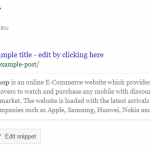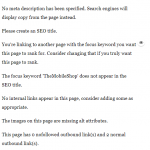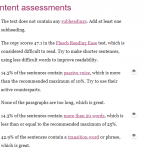To make your article reach a good audience, you need to follow some a good writing pattern and add content to your article that is relevant to the internet.
For this, you need to know how to use Yoast.com’s Content Analyzer. We use the same mechanism to judge your article and accept it.
How to use Content Analyzer?
Following are some points that will help you in understanding how the system works:
First off, open Yoast.com’s Content Analyzer. The website page looks something like this:
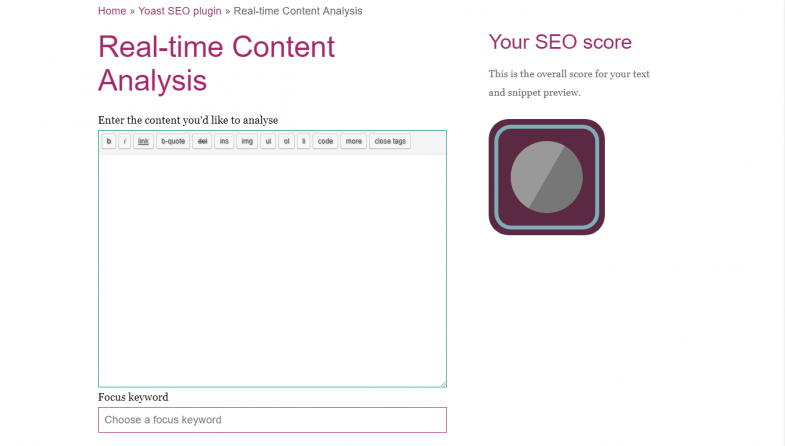
Place your writing inside the text box and enter a focus keyword (a word very suitable to your article; that represents your article).
Focus Keyword
The Focus keyword is the most important word or phrase in your article. You need to determine it very carefully since this is the only word that will draw attention to your article.
We will take the example of a mobile company website named “TheMobileShop”. We will paste its content in the analyzer. Then set the focus keyword to “TheMobileShop” because it represents the article. The article being used is TheMobileShop.com.pk; The one stop for purchasing mobile phones online
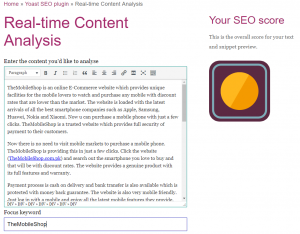
Notice the yellow colored signal at the right side. There are three colors in the signals:
- Red: The article is not effective at all. This happens when there are a lot of errors in the article.
- Yellow: The article is OK. This happens when there are some errors in your article.
- Green: The article is Good. This means that there are very less errors in your article.
Now scroll down the page and you will see some details about the content you have just placed.
Read the signals carefully because each signal is related to the readability of the article. Then solve each error and check the signals again. We only accept articles with Green signals but Orange signal articles will also be considered.
For more information and help, you can check out the Article Format Pattern since it follows these points.
Try to remove all of the red and orange errors and warnings. If not, then try to make it to the minimum.
When you are done sorting your article, you may proceed to submitting it.
Alternative
You should use Yoast Real-time Content Analysis to fix your article. If not, then you may use SEO Review Tools Content Analysis since it serves the same purpose.