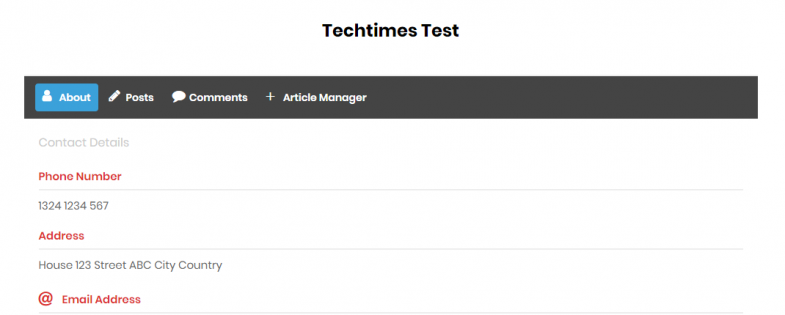By now, you have registered for an account at Technology Times. If not, just head over to Register manual and follow the steps to complete profile.
You now need to complete your profile. Your profile is what the readers see when they come to our website.
Setting up your profile
Click on the My Account (Submit your Article) link in the navigation bar.
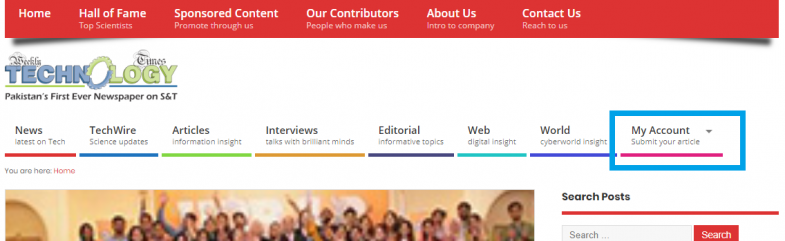
On clicking, you will be taken to your profile.
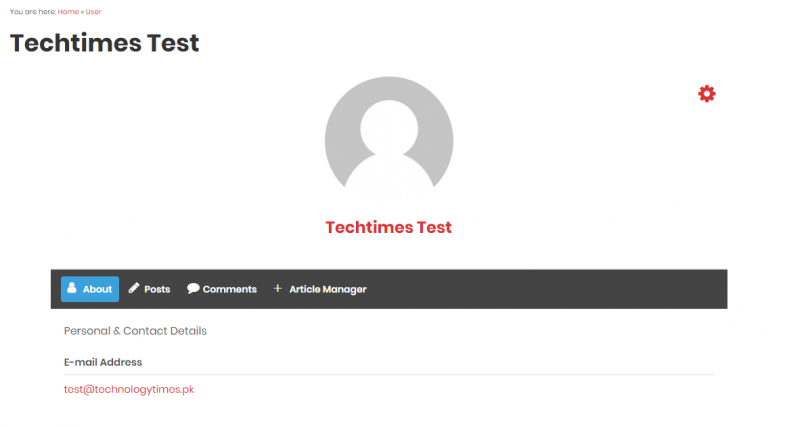
Note that This profile is public. Every user that comes to our website can visit this page. This page tells them about your contact details and activity on Technology Times.
Adding more information to About section
For now, you only have the email visible in the about section. There is a lot more data to show on this page.
To view the fields, click on the gear icon on the right side of your profile and click on Edit Profile:

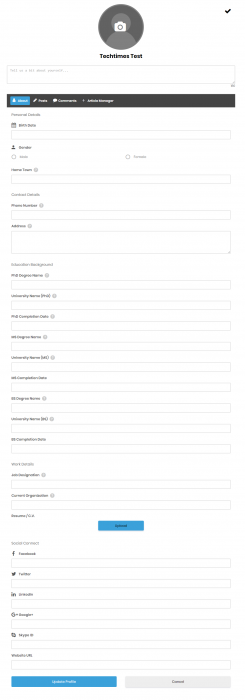
Your profile gives you a set of fields to fill.
PLEASE NOTE: each information that is filled will be shown to the public. If you don’t want the information to appear, keep the field empty.
Following are some details about your profile that need to be completed:
Profile Picture: By clicking on the camera icon (the empty profile picture), you can click on Upload photo and select a picture of yourself.
Please keep a square picture with good aspect ratio (so that the picture does not stretch) and a size less than 1MB (or 1000KB to be exact).
Author Biography:

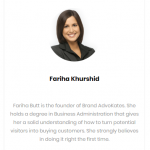
Click on “Tell us a bit about yourself…” to enter text about you. This should be less than 180 characters. Enter brief details about what you are, your hobbies, your work or anything you like your reader to see. This information is shown below your written article.
Personal Details: These are some details regarding yourself
Contact Details: Fill these so you can be contacted for any collaborations by anyone. Try to use your official (or alternate) details to avoid any spamming issues or such.
Education Background: Enter details in each field about your education.
Work Details: Enter your most recent job details in the fields and upload your C.V. or resume (the file size must be below 2MB).
Social Connect: Paste links to your social profiles in these fields.
You can also fill all this information later but we recommend doing it now so that your article is visible with all your contact details for any good opportunity.
Please only fill the fields that you want the public to see. All these are visible to the general public. This is only done to provide writers with the opportunity to be called by readers for any official purposes.
While we have your registration details (phone number, email ID, etc.); Technology Times is not responsible for the breach of your public profile. It is therefore highly advised to use alternate email addresses, phone numbers and address locations to avoid any inconvenience.