Among the plethora of online video editors available, TunesKit AceMovi stands out as the top choice.
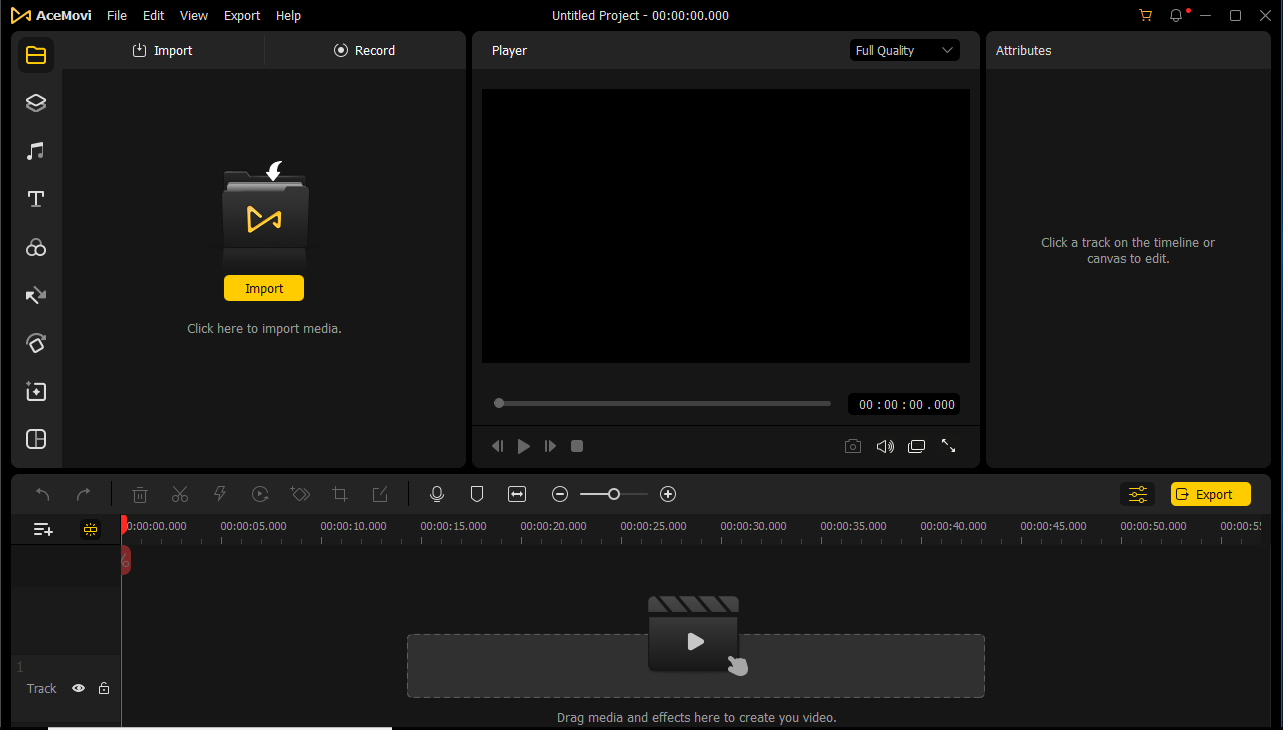
Today, almost everyone is using a smartphone across the globe. Even those without such phones have access to one from a relative or a friend. This has seen billions of people flocking to the internet every minute. With many of them developing interest in varying online activities, video editing has become an essential skill. It’s applied from day to day by content creators, online marketers, and even casual users. In this review, we’ll explore the benefits of using an online video editor and introduce you to TunesKit AceMovi. It will make you understand why it’s the best online video editor available.
The benefits of using a online video editor
Using an online video editor offers numerous advantages. First, it eliminates the need for expensive software installations. After all, most newbies can’t afford the installation of such software on their PCs. With an online editor, you won’t need a program expert to install a video editor on your computer.
Second, online video editors are accessible from any location on the globe. Unlimited accessibility eliminates the need to be in the office all through. You can travel overseas and still proceed with your video editing project. Imagine taking a cup of coffee while on a business trip and using the seller’s Wi-Fi connection to edit your videos!
Finally, most online video editors come with a user-friendly interface and intuitive tools. This makes them suitable for both beginners and experienced video editors.
The best online video editor
Among the plethora of online video editors available, TunesKit AceMovi stands out as the top choice. AceMovi offers a comprehensive set of features and tools that rival professional editing software. You can use TunesKit to create stunning visuals, add special effects, or enhance your audio.
Key features of TunesKit AceMovi
This tool comes with outstanding features and hence the reason for ranking as the best online video editor. However, these features aren’t known to everyone. Below are some of the top features that make this tool a fit for all.
-
Intuitive Interface
AceMovi boasts an intuitive interface that allows users to navigate effortlessly between tools and features. The drag-and-drop functionality makes it easy to import media files and arrange them on the timeline.
-
Video Effects
AceMovi offers a wide range of video effects to enhance your footage. From filters and overlays to transitions and animations, you can transform your videos with just a few clicks.
-
Audio Editing
With AceMovi, you can easily edit your audio tracks. Adjust the volume, trim unwanted sections, or add background music to create the perfect audio balance for your videos.
-
Text and Titles
AceMovi provides a collection of stylish text and title templates that can be customized to suit your video’s theme. Add captions, subtitles, or opening titles to make your videos more engaging.
-
Advanced Editing Tools
AceMovi includes advanced editing tools such as green screen effects, split screen, and picture-in-picture. These features allow you to create professional-looking videos with ease.
How to use TunesKit AceMovi for video editing
Getting started with TunesKit AceMovi is a breeze. Follow these steps to enhance your video editing skills:
-
Import Media
Launch AceMovi in your web browser and import your media files by dragging and dropping them onto the timeline.
-
Arrange Footage
Arrange your clips on the timeline in the desired order. Trim any unwanted sections by dragging the edges of the clips.
-
Apply Effects
Browse through AceMovi’s extensive collection of video effects and apply them to your footage. Experiment with filters, overlays, and transitions to enhance the visual appeal of your videos.
-
Edit Audio
Fine-tune your audio by adjusting the volume levels, adding background music, or applying audio effects. Great audio is necessary for complementing your video and enhancing the viewing experience.
-
Add Text and Titles
Utilize AceMovi’s text and title templates to add captions, subtitles, or opening titles to your videos. Customize the font, color, and position to match your video’s style.
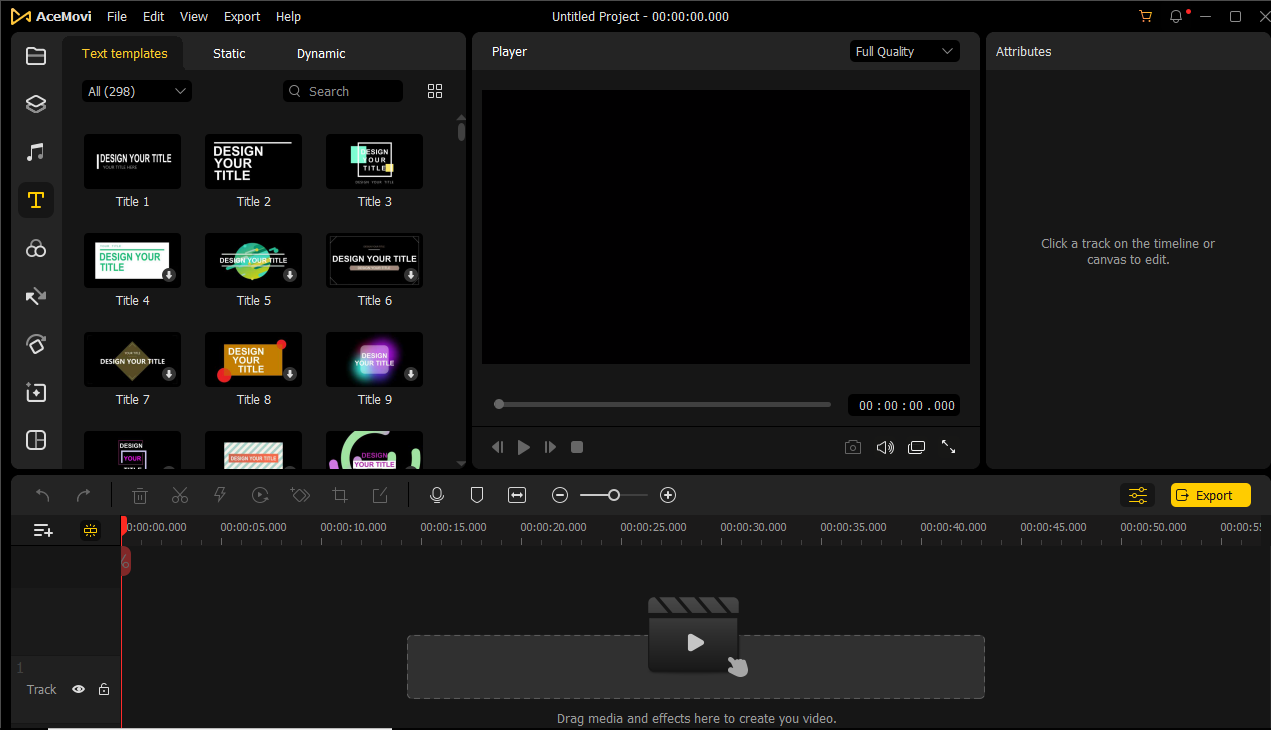
-
Export and Share
Once you complete editing your video file, export it in your preferred format and share it with the world. AceMovi supports various output formats for convenient sharing on social media platforms or websites.
Advanced video editing techniques with TunesKit AceMovi
TunesKit AceMovi combines a beginner-friendly interface with advanced features, catering to both novice and experienced editors. Here are some advanced video editing techniques you can explore with AceMovi:
-
Green Screen Effects
AceMovi’s green screen feature allows you to replace the background of your footage with any image or video. This technique is commonly used in movies and professional productions to create stunning visual effects.
-
Split Screen
With AceMovi’s split screen feature, you can display multiple videos simultaneously. This technique is perfect for showcasing comparisons, reactions, or multiple perspectives within a single frame.
-
Picture-in-Picture
AceMovi enables you to overlay a smaller video or image onto your main footage. This technique is often used in tutorials or vlogs to provide additional context or visual explanations.
Tips and tricks for efficient video editing with AceMovi
To make the most out of your video editing experience with AceMovi, consider these tips and tricks:
-
Organize your media
Organizing media files into folders before video editing prioritizes efficiency and saves valuable time.
-
Storyboard your video
Create a storyboard or outline of your video before diving into the editing process. This step allows you to visualize the flow and structure of your video for a smoother editing process.
-
Experiment with effects
Don’t be afraid to experiment with different video effects and transitions. Play around with AceMovi’s features to discover unique styles and effects that suit your video’s theme.
-
Utilize keyboard shortcuts
Familiarize yourself with AceMovi’s keyboard shortcuts to speed up your editing workflow. Shortcuts for tasks like trimming, splitting clips, or applying effects can significantly improve your efficiency.
Comparison of TunesKit AceMovi with other online video editors
While there are several online video editors available, TunesKit AceMovi stands as the best video editing software due to its comprehensive features and user-friendly interface. When compared to other online video editors, AceMovi offers a wider range of tools and effects, allowing you to create professional-quality videos.
Additionally, AceMovi’s performance is seamless, ensuring smooth editing even with large video files. Whether you are a beginner or an experienced video editor, AceMovi provides the perfect balance between functionality and ease of use.
Video cutting and trimming with TunesKit AceMovi
One of the fundamental tasks in video editing is cutting and trimming your footage to remove unwanted sections or create concise videos. With TunesKit AceMovi, the process of cutting and trimming becomes effortless. Simply follow these steps:
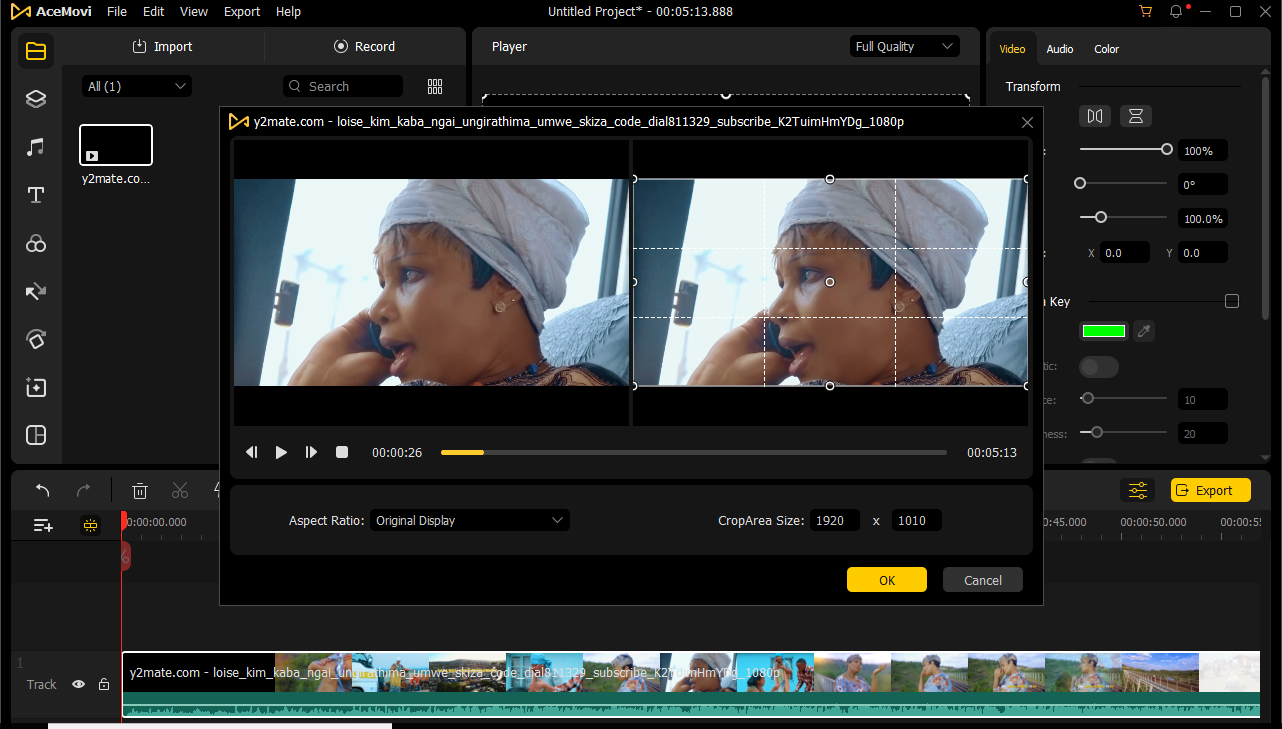
-
Import Footage
Import your video files into AceMovi.
-
Drag to Timeline
Drag the video clip from the media library to the timeline.
-
Set Start and End Points
Move the playhead to the desired start point of your video. Click the “Split” button to split the clip. Then, move the playhead to the desired endpoint and split the clip again.
-
Delete Unwanted Sections
Select the unwanted sections between the split points and press the “Delete” key on your keyboard to remove them.
-
Preview and Export
Preview the edited video to ensure it meets your requirements. Once satisfied, export the final video in your preferred format.
In addition to video trimming and splitting, you can use this software to crop videos, rotate and flip videos, merge video clips, change video speed, and add freeze frame to your videos.
Final thoughts
TunesKit AceMovi is undoubtedly the best online video editor available. AceMovi offers a range of features for effortless video editing while its intuitive interface ensures a seamless user experience. From beginners to experts, AceMovi provides the necessary tools to create professional-quality videos. So, why wait? Start exploring AceMovi today and take your video editing skills to new heights.