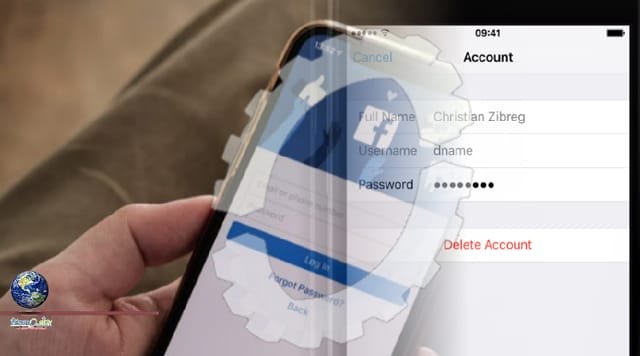Want to deactivate or delete your Facebook account? You can do either directly on your iPhone’s Facebook app. We’ll show you how to do that as well as how to uninstall the Facebook app on your iPhone.
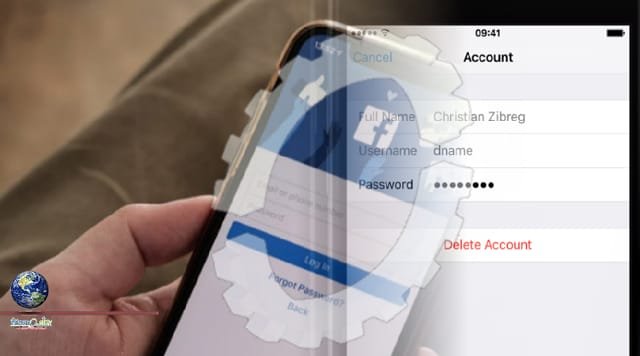
While deactivating is a temporary thing, deleting your Facebook account is permanent. In the latter case, you might want to download a copy of your Facebook data so you have your contents’ backup. You should also disconnect the apps linked to your Facebook account before removing the account.
If you’ve only deactivated your account, then later, you can reactivate it by simply logging in to the account.To start the account deactivation or deletion process, launch the Facebook app on your iPhone
If you’ve chosen to delete your account, Facebook offers help with some of the common issues you may be experiencing with the platform. Tap an option to avail of the help. To continue with account deletion, tap the “Continue to Account Deletion” button.
After your account is deleted, you probably don’t want to keep the Facebook app on your iPhone. In this case, remove the app to declutter your home screen as well as free up your iPhone’s precious storage.
Feel like you check your phone so many times a day it’s become a bad habit? Here’s how to train yourself away from constantly looking at your phone. If you have Digital Well Being on your Android phone or you’ve checked your Screen Time Report on your iPhone, you know exactly how many times you picked up your phone and played with it. You might even know how much time you’re spending on apps, perusing through social media, and playing games.
Even if you’ve never looked at these tools to see what your phone usage looks like, if you feel like you’ve been spending too much time on your phone, here are some things you can do to cut back To do that, on your home screen, locate the Facebook app. Tap and hold on the app until all your app icons start jiggling.
Source: This news is originally published by howtogeek