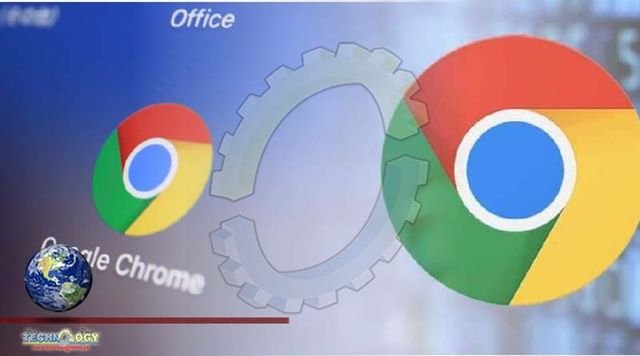Google Assistant in Chrome for Android now offers to change compromised passwords automatically At its I/O developer conference last year, Google announced a new Assistant-powered feature for Chrome to help users easily change compromised passwords. The feature is now finally rolling out to users in Chrome for Android.
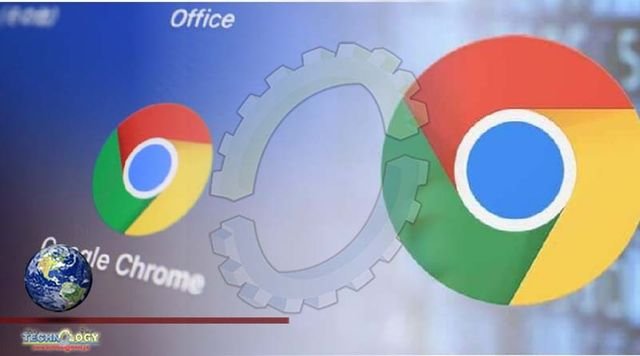
The new Assistant-powered feature displays a pop-up notification as soon as you log in with a password found in a data breach. As shown in the attached screenshots (via Max Weinbach), the notification states: “Chrome found the password you just used in a data breach. Your Google Assistant can change your password automatically.”
The notification also includes two buttons — one to close the pop-up and another to change the password automatically. Tapping on the latter takes you to a new page with a confirmation sheet that states: “To help you complete tasks, Google will receive the URLs and contents of sites on which you use Assistant, as well as information you submit through Assistant. This information may be stored in your Google account. You can turn off Assistant in Chrome settings
apping on the ‘I agree’ button on the confirmation sheet will take you to the change password page for the service in question. The page also includes a sheet at the bottom to track progress as the Google Assistant generates a new password. After the Assistant generates a new password, you can accept it and save it to Chrome’s password manager. If you face any issues during the process, you can take over at any moment to change your password manually.
It’s worth noting that this feature first rolled out to a handful of users last November. It now appears to be rolling out more widely. If you’ve not received it already, it should reach your device in the next couple of days
Source: This news is originally published by xda-developers