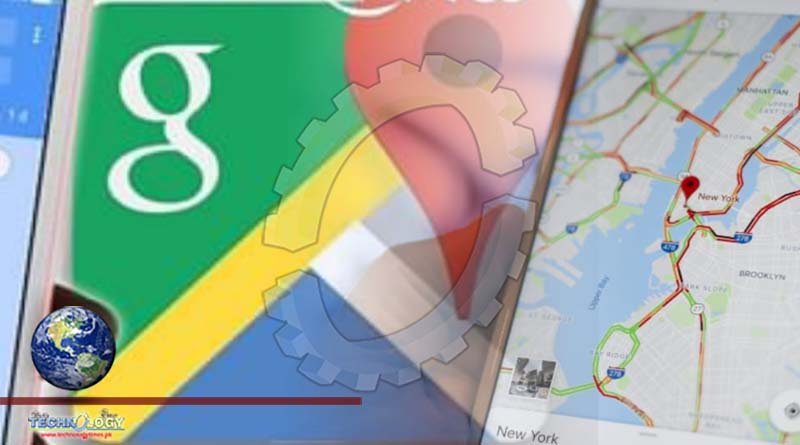Google Maps on your mobile phone can improve your car travel, regardless of whether you’re driving to work or making a cross-country road trip. Along with providing directions, routes and local gas prices, Google Maps also includes some lesser known features that can make it easier to arrive at your destination.
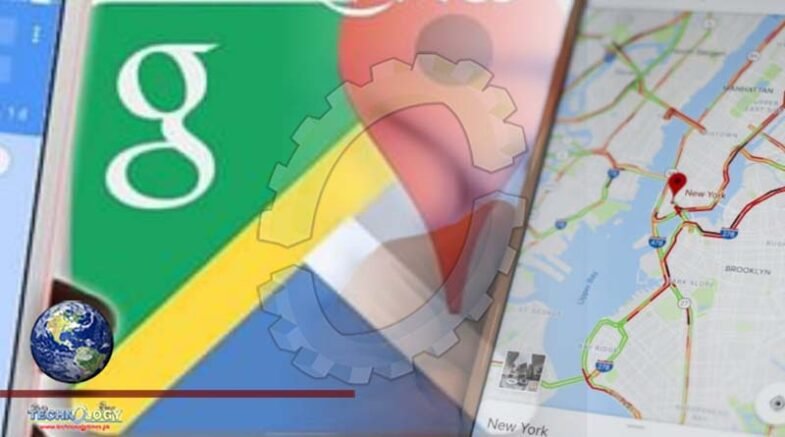
If you’ve never used Google Maps, it works to help you arrive at your destination on time as well as prevent you from getting lost along the way. With some of its extra features, Google Maps also lets you customize the map experience and even order food delivery at home
Here, I’m focusing on features that help you reach your destination easily. Read on to find six great Google Maps tips to help you arrive safe, sound and on time. For more, discover hidden Google Maps tricks for travelers.
When you’ve parked your car five blocks away from your destination, it can be tricky trying to follow a small blue dot to figure out where you’re going. With Google’s Live View tool, you can see exactly where you’re going by holding up your phone screen.
The feature uses your camera to scan the buildings around you and places a huge arrow on the display to help you find the exact location you need to be in. Here’s how to use it.
Google Maps on your mobile phone can improve your car travel, regardless of whether you’re driving to work or making a cross-country road trip. Along with providing directions, routes and local gas prices, Google Maps also includes some lesser known features that can make it easier to arrive at your destination.
If you’ve never used Google Maps, it works to help you arrive at your destination on time as well as prevent you from getting lost along the way. With some of its extra features, Google Maps also lets you customize the map experience and even order food delivery at home.
Here, I’m focusing on features that help you reach your destination easily. Read on to find six great Google Maps tips to help you arrive safe, sound and on time. For more, discover hidden Google Maps tricks for travelers.
When you’ve parked your car five blocks away from your destination, it can be tricky trying to follow a small blue dot to figure out where you’re going. With Google’s Live View tool, you can see exactly where you’re going by holding up your phone screen.
The feature uses your camera to scan the buildings around you and places a huge arrow on the display to help you find the exact location you need to be in. Here’s how to use it.
Point your camera at the buildings and signs on the street (Note that you’ll need to give the app access to your camera). When you start walking toward your destination, large arrows and the street name will appear on your screen to guide you.
It never fails. When you need directions the most, your phone loses its signal. Fortunately, Google Maps lets you download your route ahead of time so that you never have to worry about getting lost. This trick is especially useful if you’re traveling in an area with poor cell-phone coverage.
A feature for Android and iPhone users lets you go incognito while using Google Maps. This means you can hide your location from other Maps users, as well as locations you’ve searched for. So if you’re trying to surprise your special someone with a fancy necklace, this is what you’ll need to do.
Open the Google Maps app, tap your profile icon in the top right corner and select Turn on Incognito Mode. When you’re ready to turn the setting off, follow the same steps and select Turn off Incognito Mode.
If Google says your trip will take seven hours but it ends up being eight, it may be because you didn’t include your multiple stops along the way. Google Maps lets you add stops so you can get a more accurate destination time.
Source: This news is originally published by cnet